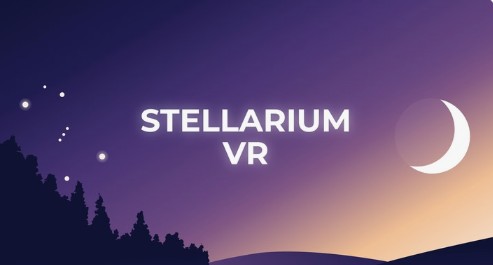Stellarium VR
- Locate celestial bodies including stars, constellation patterns, planets, artificial satellites like the ISS, and distant space objects in the sky overhead as they appear in real time.
- Experience precise night sky recreations showing stellar and planetary positions for any chosen date, time, and geographic location.
- Explore an extensive catalog featuring stars, nebulae, galaxies, star clusters, and numerous other cosmic phenomena.
- Magnify photorealistic imagery of the Milky Way galaxy and distant celestial objects.
- Learn how different cultures across the globe perceive the heavens by viewing their unique constellation designs and traditional star lore.
- Monitor orbital paths of human-made satellites, including the International Space Station.
- Experience lifelike environmental features with authentic dawn and dusk transitions plus atmospheric light-bending effects.
- View three-dimensional models of major planets in our solar system along with their moons.
Stellarium VR comes from the original developer behind Stellarium, the renowned open-source desktop planetarium software.
Summary of reviews of Cosmic XR
🌟 Overall Impression
Users overwhelmingly praise Stellarium VR as an immersive, educational, and visually stunning planetarium experience that brings the night sky to life in virtual reality. Many longtime Stellarium users from PC and mobile say this is the VR version they’ve always wanted.
👍 Highlights & Strengths
Immersive experience: Feels like standing under a real night sky; highly realistic graphics and smooth VR performance.
Educational value: Accurate astronomy data, realistic planetary phases, and features like grids, coordinates, and links to Wikipedia make it excellent for learning.
Feature-rich: Users love viewing satellites, multiple cultural constellations, deep-sky objects, and 3D planet renderings.
Useful for planning: Great tool for stargazing and astrophotography preparation.
Quick loading & good performance: Fast startup and solid framerate across devices.
Developer engagement: Dev actively responds to feedback and commits to improvements.
⚙️ Common Criticisms / Feature Requests
Shaky zoom view: The most frequent complaint — users find zooming unstable, jittery, or motion-sickness–inducing, and want zoom stabilization or smoother controls.
Missing features vs. desktop version: Some note the VR version isn’t as full-featured as the PC/iPad edition (e.g., missing AI search, detailed settings, or language options).
Interface / usability: Occasional bugs (e.g., search locking after selecting satellites), missing “save settings” for scenery, and clunky zoom control.
Content requests:
AI narration or translation features.
Ability to explore together with friends (multiplayer).
Inclusion of larger catalogs like Gaia.
Better high-resolution textures for planets and deep-sky objects.
💬 Representative Sentiments
“The best VR planetarium software — feels like standing under a dark sky.”
“Fantastic for astrophotography planning.”
“Beautifully rendered and intuitive — almost like the real thing.”
“Zoom needs work — very shaky.”
“Would love AI, more settings, and language options like the mobile app.”
🧭 Summary Verdict
Stellarium VR is widely regarded as one of the best and most realistic VR astronomy apps, offering a rich, educational, and awe-inspiring experience. Users see enormous potential — especially if future updates address zoom stability, feature parity with desktop, and added interactivity like AI and multiplayer exploration.