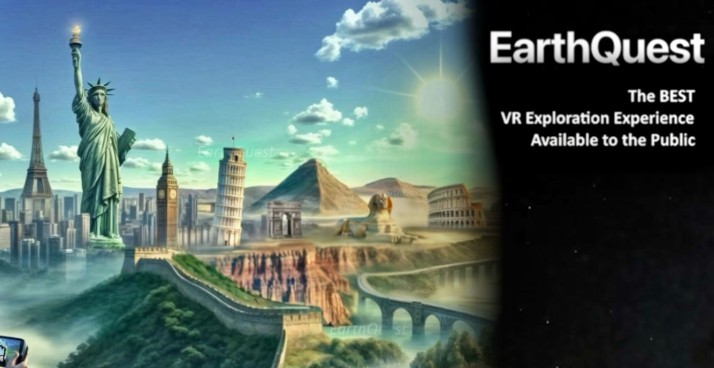Earth Quest
3D Coverage Everywhere
Almost every recognizable city on Earth is available in True 3D, allowing you to visit your own street in Immersive 3D + Street View. Experience the best 3D Earth quality on the market, enhanced with the AI-powered ‘Upscale 3D Imagery’ feature.
Street View
Enjoy uncompressed 8K quality with the highest rendering fidelity on the platform, providing access to every Google and Community 360° imagery on Earth.
Multiplayer
Explore the world with friends in real time.
(Add-on) ChatGPT Integration: EarthQuest AI
Responds naturally in your language
Helps visualize and understand your surroundings for education or fun
Teleports you anywhere on Earth when asked
Realistic Graphics
Customizable day/night cycle for lifelike lighting
Adaptive fog for added realism
Hand Tracking
Fly like a superhero by pointing your index finger
Rotate naturally using a steering gesture
Terrain Quality
Freely adjust 3D map detail to enhance realism and performance
Comfort Settings
Motion sickness prevention (Snap Turning, Flight Vignette)
Customizable movement controls for a tailored experience
Google Maps Integration
Auto/manual zoom adjusts based on altitude
Compass-assisted orientation for easy navigation
Built-in Google Maps functionality
+ 100s of additional features designed to enhance your experience in every way. Enjoy endless adventures ahead!
Earth Quest review
My Thoughts on EarthQuest VR:
I’ve tried multiple VR mapping apps like Wander, Wooorld, and Fly, but EarthQuest VR is by far the most complete experience. The 3D maps are incredibly detailed, and the Street View quality is stunning, though I do wish there was a way to view older images like Google Earth’s “back in time” feature.
One of my favorite things is the AI-powered assistant—I can just ask it to teleport me anywhere and even get fun facts about different locations. It’s an awesome tool for both exploration and learning. Multiplayer mode is another highlight; exploring the world with friends makes the experience even better. That said, I did run into some server issues when trying to join rooms.
Visually, the graphics look amazing, especially on Meta Quest 3, but I’ve noticed that buildings lose detail when viewed up close. Luckily, there’s an AI-enhanced 3D upscaling option that significantly improves the quality. The developer is also super active, constantly updating the app and taking feedback seriously, which I really appreciate.
There are a few minor downsides. The narrow field-of-view comfort setting took some getting used to (though it can be turned off), and I did run into a small issue with the AI assistant misinterpreting language at first. Some users have also mentioned that older satellite images feel outdated, but personally, I think the level of detail still makes it one of the best VR travel experiences available.
Overall, EarthQuest VR is an incredible way to explore the world without leaving home. Whether I’m flying over cities, walking through streets, or just discovering new places, it’s easily one of the best apps I’ve used on my Quest.